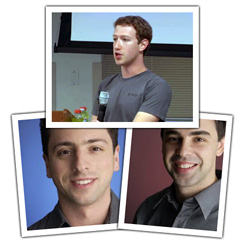Apple has again released another Beta for iTunes 10.5, It's Beta 9 which brings some Bugs fixes and Performance improvement, as well as the needed support for users to continue using iTunes Match beta. Other than it's also been mentioned in it's release note that iCloud libraries will be erased after this beta.
Apple will surely release the final version before the iPhone Event on Tuesday.
Developers can download this Beta from Apple Developer Center.
For More News on Apple, Microsoft, Google, Web And all new trending in Technology World, Stay Tuned with us. Like us on Facebook and Follow Us on Twitter.
Source URL: http://nvdem.blogspot.com/2011/09/
Visit Teleinfo for Daily Updated Hairstyles Collection
Apple will surely release the final version before the iPhone Event on Tuesday.
Developers can download this Beta from Apple Developer Center.
For More News on Apple, Microsoft, Google, Web And all new trending in Technology World, Stay Tuned with us. Like us on Facebook and Follow Us on Twitter.
Source URL: http://nvdem.blogspot.com/2011/09/
Visit Teleinfo for Daily Updated Hairstyles Collection